Se ancora state utilizzando Domoticz e volete configurare mosquito per poter usare HomeKit vi basterà configurarlo così:
{
"platform": "eDomoticz",
"name": "eDomoticz",
"server": "127.0.0.1",
"port": "8080",
"ssl": 0,
"roomid": 2,
"mqtt": {
"host": "127.0.0.1",
"port": 1883,
"topic": "domoticz/out",
"username": "username",
"password": "password"
}
}
Ovviamente dovrete cambiare username e password.
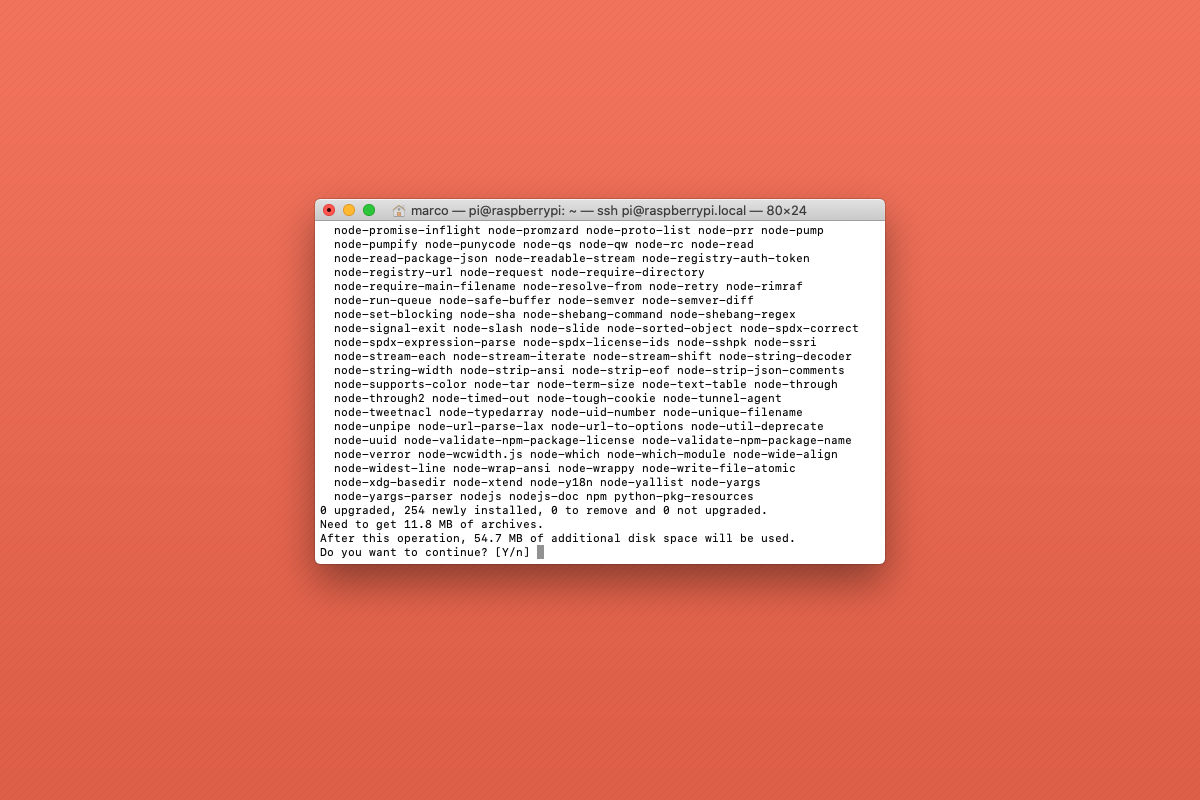
Per installare homebridge-eDomoticz invece:
sudo npm install -g homebridge-edomoticz
Se invece dovete ancora installare nodejs, seguite questa guida.