It’s so easy nnowadays that you can even image how difficult was (for the noobs, the pro are already pro).
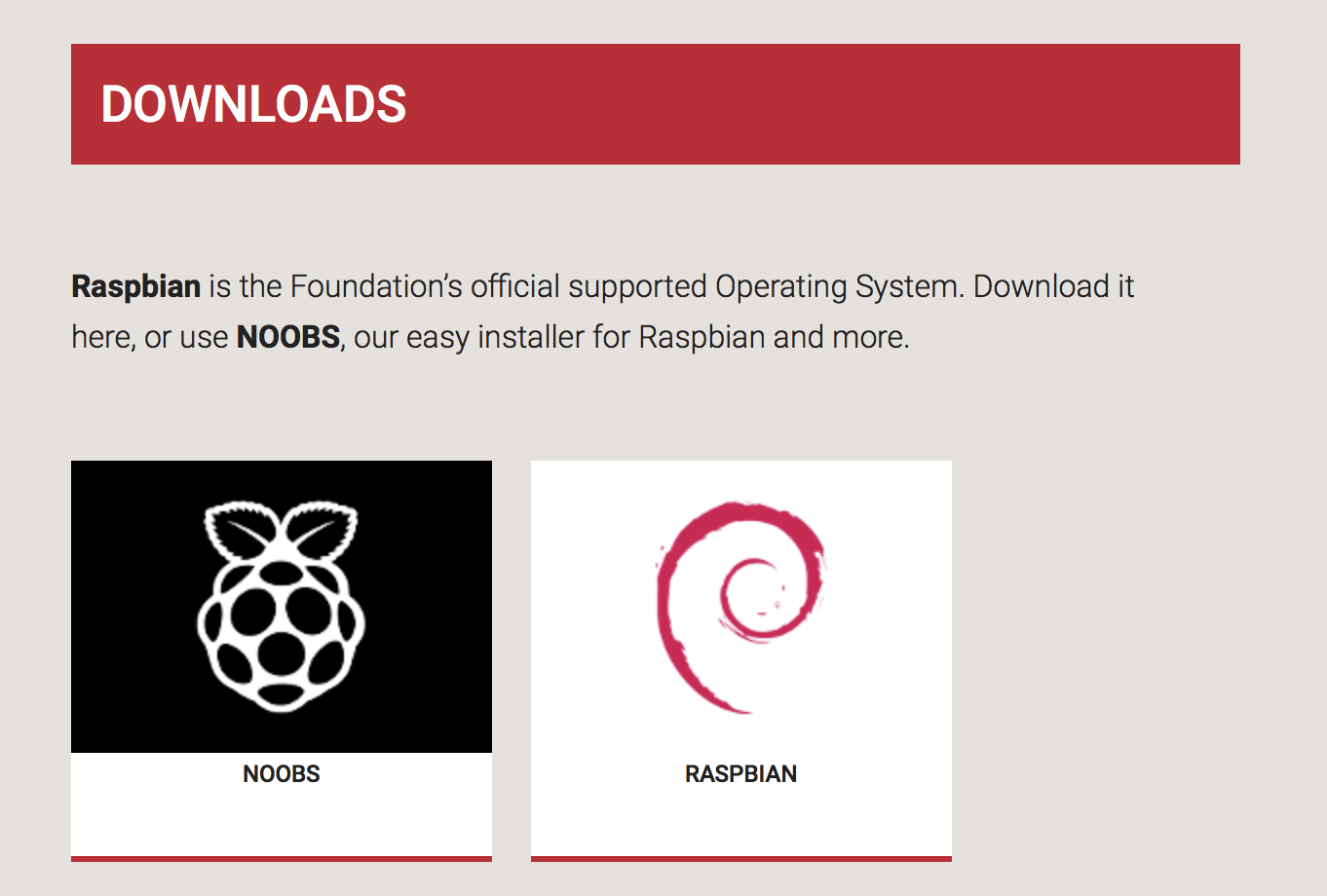
Go here and download the last version of NOOBS: https://www.raspberrypi.org/downloads/ and when it’s finished, unzip the archive.
Than insert the microSD (or SD if you have a old one) in your computer, format in FAT32 and rename it just BOOT (all capital).
Now copy and paste all the folder and file that was in the zip archive… and it’s done! You can safely remove the memory and insert into your Raspberry Pi.
Follow the instruction at screen and you are ready to go!