
Open Xcode and click on top Devices like in the image below:
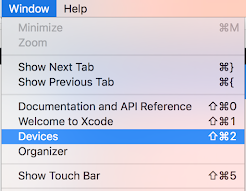
Copy the identifier (in the black row):
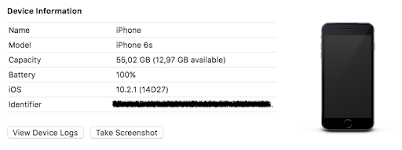
Now open the terminal and paste:
rvictl -s idcopyed
If it show:
Starting device identifiercopiato [SUCCEEDED] with interface rvi0
Open Wireshark and start sniffing from rvi0. Voilà!